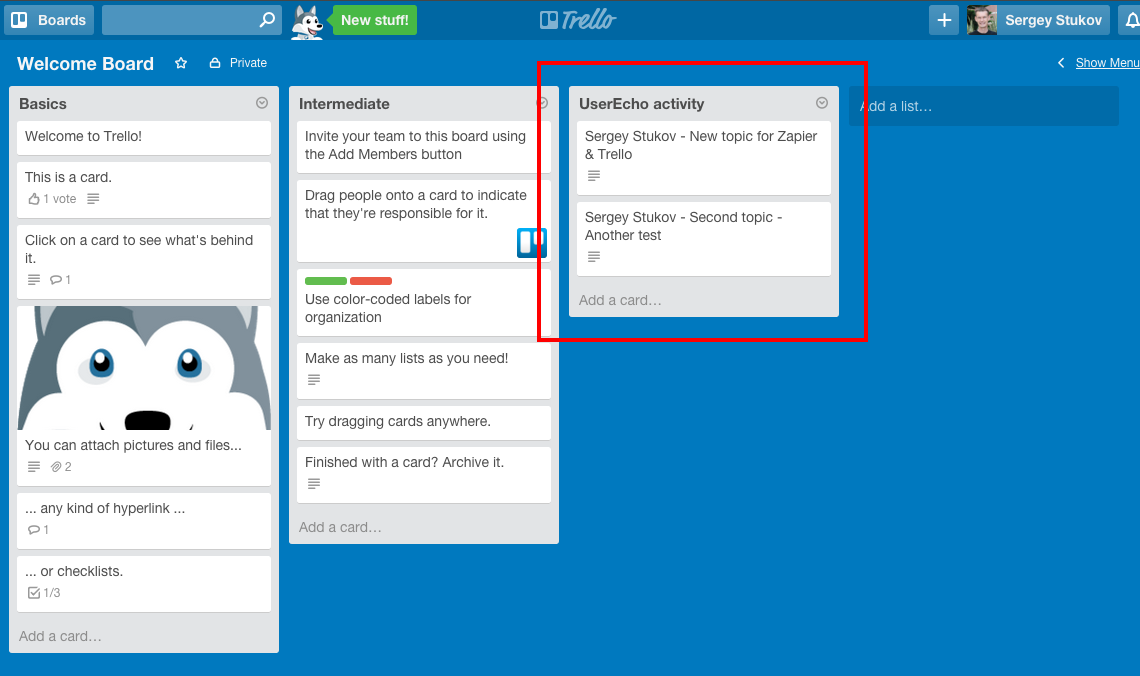Trello integration
Последнее изменение:
You can setup integration between UserEcho & Trello using Zapier service.
To use UserEcho app in your Zaps feel free to open your dashboard in Zapier https://zapier.com and search for app "UserEcho".
Find out detailed instruction below how to perform integration.
First you need to have account on the UserEcho.com, Zapier.com & Trello.com
In this example we tell how to synchronise new UserEcho topics to the Trello cards.
Sign in into your Zapier account & click on the New zap action.
Step 1) Choose a trigger and action - On the first step choose UserEcho application & New event (webhook) as trigger application. Then choose Trello application & Create card event as action application.
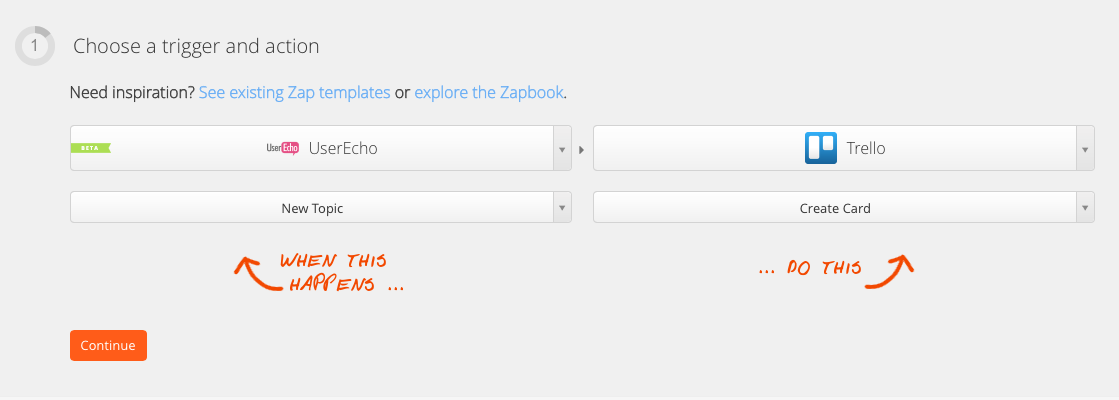
Click on the continue button.
Step 2) Connect an UserEcho account
Click on the "Connect an UserEcho account" button.
Then type your project alias in the corresponding field.
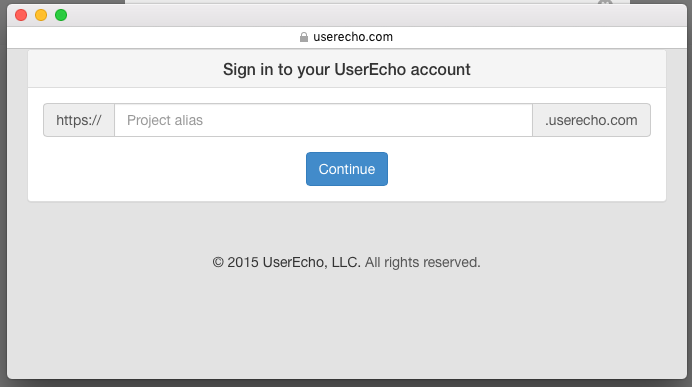
Authorize application access rights request.
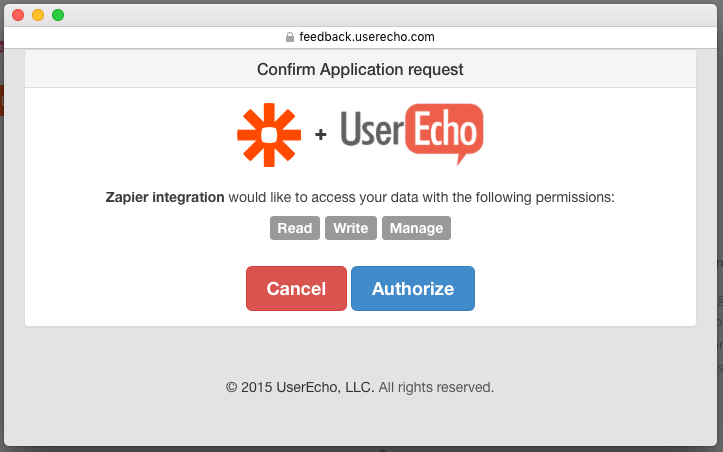
Now continue to the step 3 at the Zapier Zap setup.
Step 3) Select a Trello account - follow instructions to link Trello account.
Step 4) Filter UserEcho triggers - select required forum.
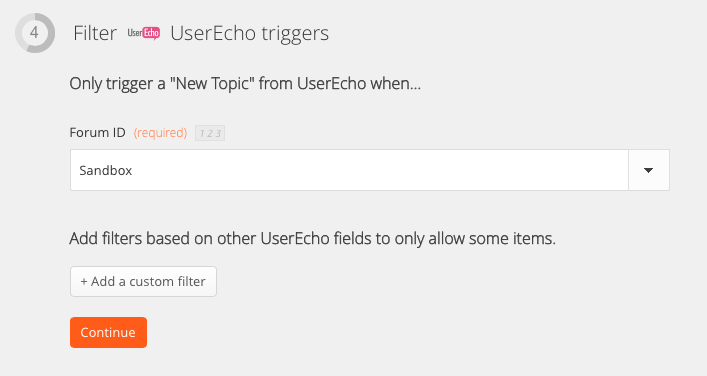
Step 5) Match up UserEcho Event to Trello Card
Set it as on the screenshot, you can customise it as you want.
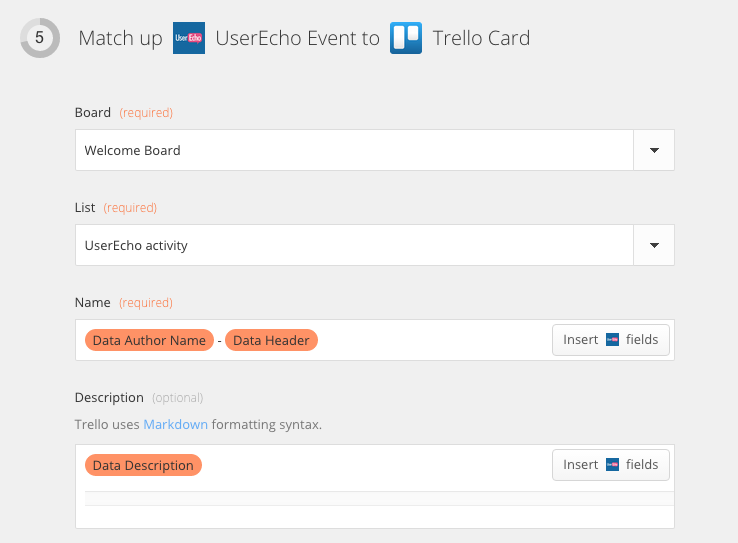
Step 6) Test Zap
Completed, now each new topic in your forum will be displayed inside Trello list as new card.